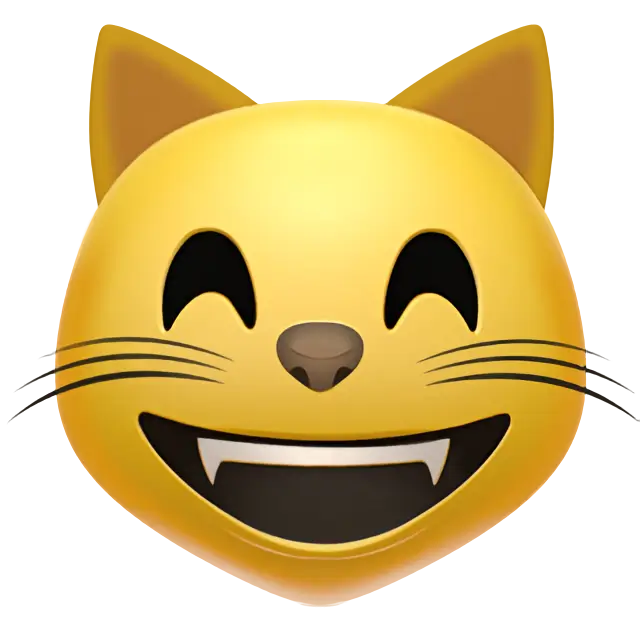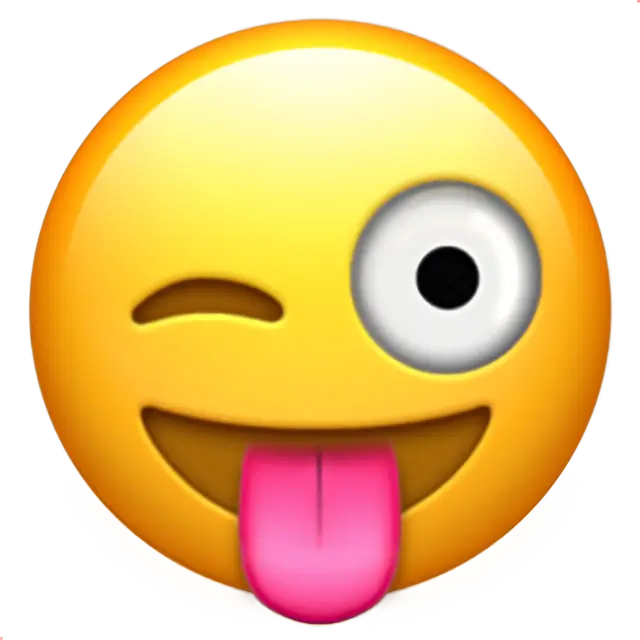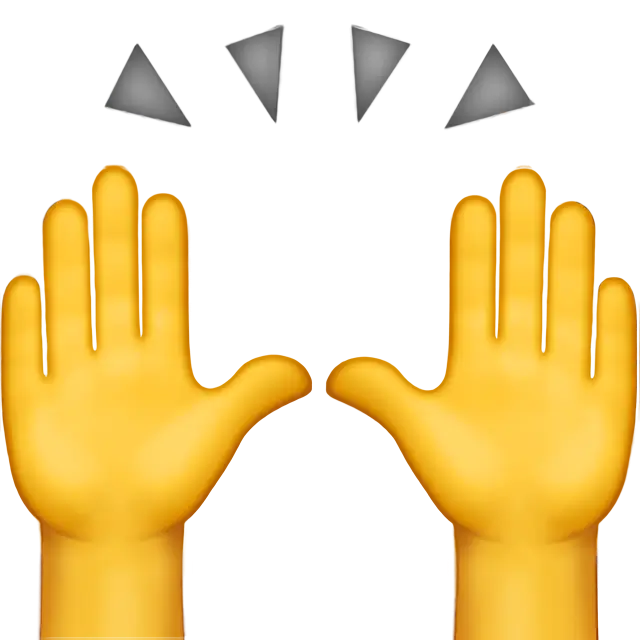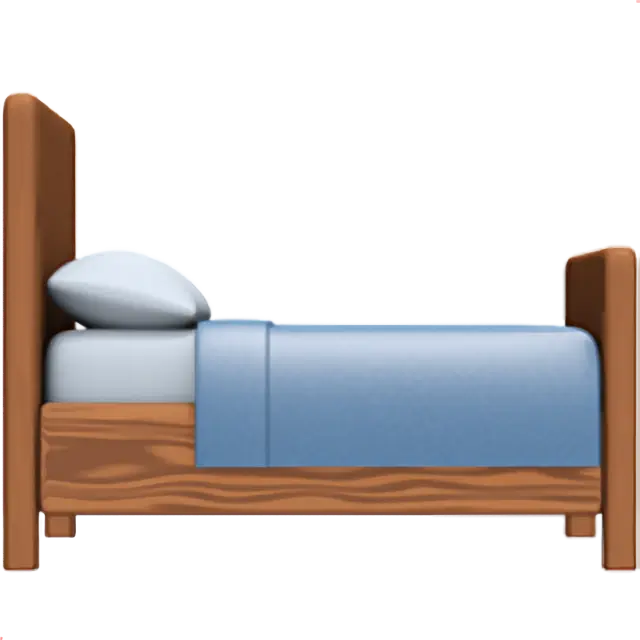Check mark symbols
Check Mark
Cross Mark
Checkmark in a square
Green checkmark
Blue checkmark
Black checkmark
Cross in a square
Check Mark
Cross Mark
Checkmark in a square
Green checkmark
Blue checkmark
Black checkmark
Cross in a square
Tired of your nickname in games or social media not getting attention? Generate a unique nickname for yourself!
Check, Checkbox meanings
Checks are used to show that you agree with something, like “yes”, “approved”, “correct”, “done”, “select”. Sometimes it's applied in lists to mark the approved items. This cross
![]() serves for the same purpose. Despite the fact, that it means the opposite (“no”, “false”, “decline”), there are cases when its meaning is absolutely similar to a check. For example, in voting ballots.
serves for the same purpose. Despite the fact, that it means the opposite (“no”, “false”, “decline”), there are cases when its meaning is absolutely similar to a check. For example, in voting ballots.
As for computer technology, checks have been popular there too. A lot of websites display forms, where you can see special checkboxes, i.e. ideas or items that you can “tick” in order to express that you agree with something or accept it.
However, the perception of checks is different across cultures. In Sweden a check ✓ means “incorrect”, and the “correct” answer is displayed with the Latin “R” letter. Similarly for Finland: ✓ means “false”, and a sign that looks like % represents the right answers. Japan and Korea also use checks to disagree with something, and for confirmation they write a circle ◯ .
Examples of using Check Mark symbols
Check mark symbols are often used to indicate completion, correctness, or status. Whether you’re creating task lists, personalizing a social media profile, or simply emphasizing a point in text, these symbols make it clear that something is confirmed or verified. Some common check marks include:
- Heavy Check Mark (
 )
) - White Heavy Check Mark (
 )
) - Check Mark ( ✓ )
- Ballot Box with Check (
 )
)
Below are some scenarios and concrete examples of how you might use them:
- To-Do Lists and Task Management
- Social Media Statuses
- Nicknames and Usernames
- Messaging and Quick Confirmations
- “Let’s meet at 7 PM tomorrow. Sound good?
 ”
” - “Documents received and reviewed ✓ Everything looks great.”
- “Let’s meet at 7 PM tomorrow. Sound good?
Using check mark symbols can help highlight important information or show that a particular item has been handled, making messages more organized and visually clear.
Examples of combining Check Mark symbols with other emojis or icons
Combining check marks with other emojis or symbols allows you to express additional context or emotion. Here are some creative pairings:
- Check Mark + Party Popper (

 )
)
- Check Mark + Star (

 )
)
- Check Mark + Heart (

 )
)
- Check Mark + Thumbs Up (

 )
)
- Check Mark + Calendar (
✓
 )
)
- Perfect for scheduling confirmations or event reminders.
- “Meeting confirmed for next Tuesday
✓
 Don’t forget!”
Don’t forget!”
These combinations let you add extra emphasis, enthusiasm, or specificity to your messages, making them more engaging and fun.
Alternatives to Check Mark Symbols
If you’re unable to use emoji check marks or simply want a unique style, there are several alternative representations. Below are some ASCII symbols, Kaomoji, and text-art examples you can copy and paste into your messages, profiles, or social media posts.
ASCII Check Marks
- ✓ — Plain check mark (Unicode character, often works even where emojis don’t).
- ✔ — Another form of the check mark (slightly bolder).
- [x] or [✓] — Commonly used in plain-text checklists.
Kaomoji with Check Marks
Kaomoji (顔文字) are Japanese text emoticons that combine characters to create expressions:
- (^▽^) ✓ — A cheerful affirmation with a check.
- (•◡•) /✔\ — A simple face giving a thumbs-up and a check.
Text-Art or ASCII-Art with Check Marks
Text-art is a more elaborate way to show off creativity and can be used in signatures, profiles, or decorative announcements.
__ __ / \_/ \ | ✓ | \__/ \__/Use this small “checked box” design in online forums, group chats, or anywhere text-art is supported.
_____ _
| __ \ | |
| |__) | _| |
| ___/ | | | |
| | | |_| |_|
|_| \__,_(_)
CHECKED!
An example with stylized ASCII letters, followed by a bold statement of “CHECKED!” for maximum impact.
These alternatives add variety to your text-based communication, especially in places that don’t support colored emojis. Experiment with different designs and styles to make your messages, nicknames, or status updates stand out.
Feel free to copy and paste any of these check mark symbols, ASCII characters, kaomoji, or text-art forms into your own content. Whether you need a quick confirmation, want to highlight a completed goal, or simply love personalizing your messages, these symbols can help get your point across clearly and creatively.
How to copy & paste Check, Checkbox
Hover your mouse cursor over the emoticon or character you like, or tap on it from your phone and press “Copy”.
- ✅ you can move on to the ext step
- ✅ Complete your registration, XYZ.
- I voted ☑️ for the first time!
- Three ✔️ on my homework so I supper passed!
- I do not approve ❌ of your attitude today