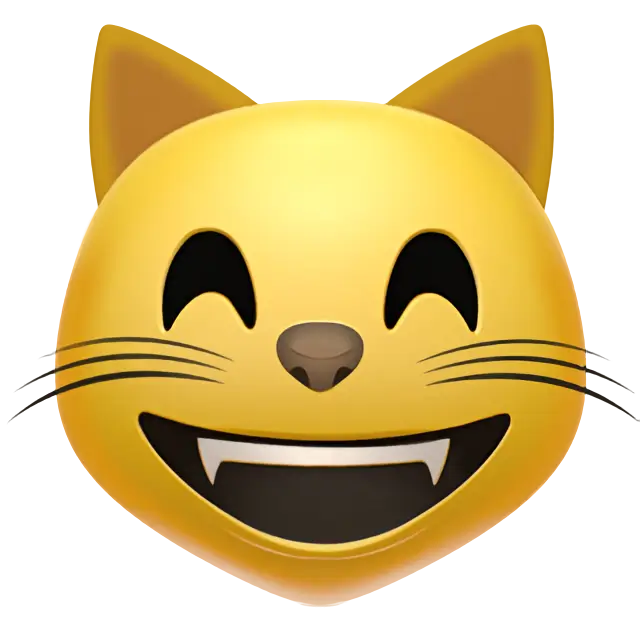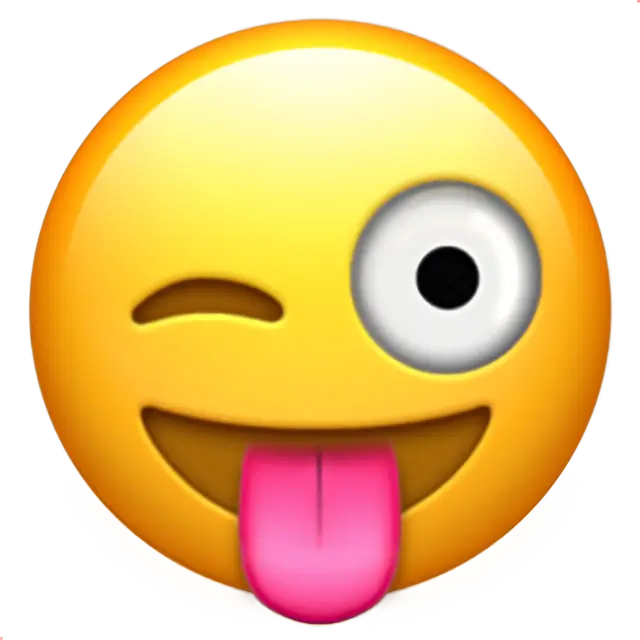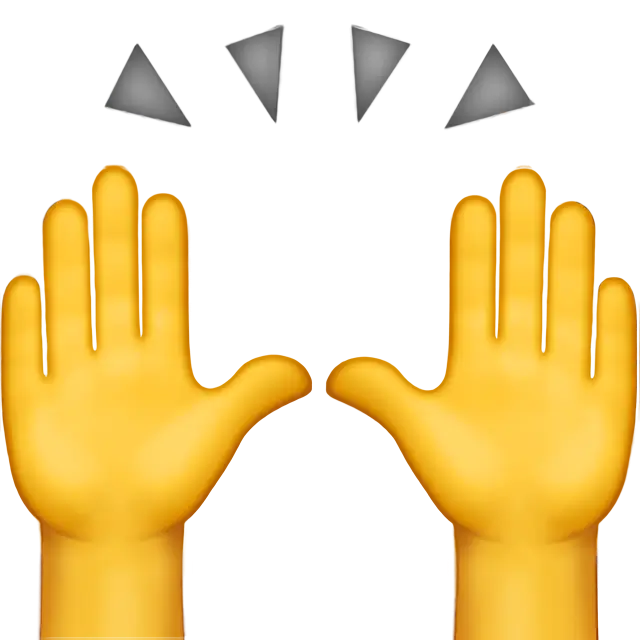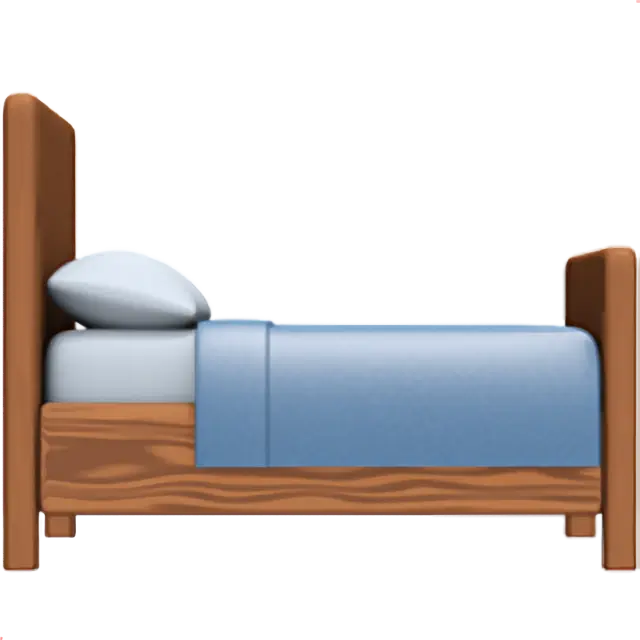Chess Symbols and Emoji
Tired of your nickname in games or social media not getting attention? Generate a unique nickname for yourself!
Chess Symbols meanings
Chess is an ancient game. At first this game came from India to the Middle East. From the Middle East it came to Europe, and only then to Russia. The game underwent changes at various times. The classical rules assumed in 15th century and the modern ones were standardized in the 19th century only, when international chess competitions began.
Modern chess consists of six different types of pieces: ♔ king, ♕ queen, ♖ rook, ♗ bishop, ♘ knight and ♙ pawn. A graphic representation of a position in a chess game is a chess diagram. It is widely used in chess learning process, chess problems and analysis of played chess games as an aid to visualisation. Chess diagrams use special symbols for each chessman.
Chess symbols have been a part of Unicode since 1991, when its first version was established. All those standard symbols we have collected in our set. You can copy them and paste whenever you want or type them using Alt-codes.
Why Chess Icons Are Useful
Chess symbols offer a concise way to represent pieces, moves, or entire game states without describing everything in words. They can also spice up social media posts, chat discussions, and creative projects around the theme of strategy and competition.
- King (
♔for White,♚for Black) - Queen (
♕for White,♛for Black) - Rook (
♖for White,♜for Black) - Bishop (
♗for White,♝for Black) - Knight (
♘for White,♞for Black) - Pawn (
♙for White,♟for Black) - Chessboard (Emoji variant might be
🏁though that’s technically a chequered flag)
Some typical scenarios for using these icons include:
-
Game Annotations and Score Sheets
“1. e4 ♘c6 2. d4 ♛f6…” etc. -
Online Chess Clubs or Forums
“Join our match at 7 PM ♔♕♖♗♘♙ #ChessTime” -
Social Media Updates
“Tough game today but I managed to checkmate with a Queen sacrifice ♛🔥” -
Creative Projects
“Designing a chess-themed poster with icons ♚♛♜♝.”
Combining Chess Pieces with Other Emojis
If you want to add emotion or clarify context, try pairing chess symbols with other emojis:
-
King + Crown (
♔👑or♚👑)
Emphasizes a crucial piece or a “royal battle.”
“Long live the King ♔👑 #ChessMaster” -
Queen + Fire (
♕🔥or♛🔥)
Suggests a dominating move or an unstoppable queen.
“My Queen is on fire ♕🔥” -
Knight + Horse Face (
♘🐴or♞🐎)
Reinforces the knight’s theme.
“Knights to the rescue ♘🐴 #ChessStrategy” -
Rook + Building (
♖🏰or♜🏯)
Visualizes a fortress or strong defense.
“Defending my territory ♖🏰” -
Checkmate + Victory (
#Checkmate🏆)
Celebration of a win.
“Checkmate! 🏆 #Victory”
ASCII Codes, Unicode, and Text-Only Alternatives
If you’re on a platform that doesn’t support these special chess characters, or you prefer alt codes, here are some alternatives:
Unicode Points for Chess Pieces
♔(U+2654) White King♕(U+2655) White Queen♖(U+2656) White Rook♗(U+2657) White Bishop♘(U+2658) White Knight♙(U+2659) White Pawn♚(U+265A) Black King♛(U+265B) Black Queen♜(U+265C) Black Rook♝(U+265D) Black Bishop♞(U+265E) Black Knight♟(U+265F) Black Pawn
You can typically copy and paste these symbols directly. Note that display can vary slightly by font or platform.
Alt Codes on Windows (Numeric Keypad)
Holding <em>Alt</em> while typing the numeric code on the keypad can produce chess symbols in some Windows environments. For example:
- White King –
Alt + 9812 - White Queen –
Alt + 9813 - White Rook –
Alt + 9814
Make sure Num Lock is on. The alt codes can differ between systems, so check your version of Windows if you have trouble.
Text-Only Chess Notation
If you have no special characters available, you can still write something like:
[K], [Q], [R], [B], [N], [P] for King, Queen, Rook, Bishop, Knight, and Pawn.
Many chess players use N for Knight (to avoid confusion with K) and sometimes O-O or O-O-O for castling short or long.
Chess emojis, symbols, and text-based notations help streamline discussions about the game, illustrate strategic moves, or simply add a touch of class to your content. Whether you’re an avid chess player analyzing openings or just appreciate the aesthetic, these icons are easy to copy, paste, and incorporate into any platform. Checkmate made simple!
How to copy & paste Chess Symbols
Hover your mouse cursor over the emoticon or character you like, or tap on it from your phone and press “Copy”.
- ♟ e2-e4
- Want to go play some ♟️ at the park?
- Don't be their ♟️ be your own guard